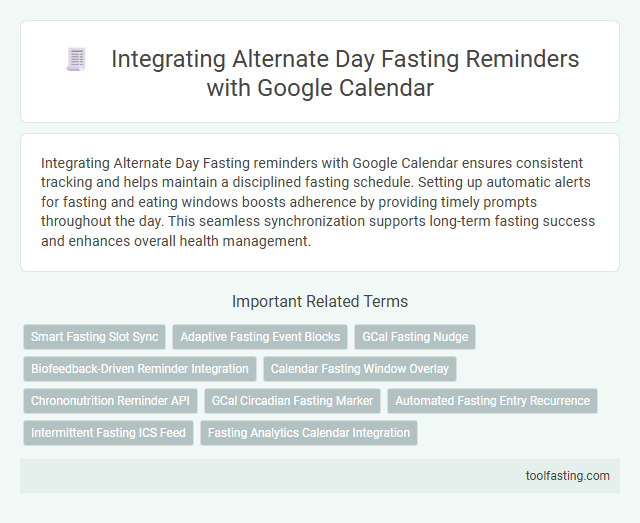Integrating Alternate Day Fasting reminders with Google Calendar ensures consistent tracking and helps maintain a disciplined fasting schedule. Setting up automatic alerts for fasting and eating windows boosts adherence by providing timely prompts throughout the day. This seamless synchronization supports long-term fasting success and enhances overall health management.
Understanding Alternate Day Fasting: A Quick Overview
Alternate Day Fasting (ADF) involves alternating between days of eating normally and days of significantly reduced calorie intake. Integrating ADF reminders with Google Calendar helps maintain consistency and track fasting days efficiently.
- Alternate Day Fasting Concept - ADF alternates between fasting and eating days to support weight management and metabolic health.
- Google Calendar Integration - Scheduling reminders in Google Calendar ensures timely notifications for fasting and eating periods.
- Consistency and Tracking - Regular reminders improve adherence by helping you monitor your fasting schedule effectively.
The Benefits of Scheduling Fasting Reminders
Integrating Alternate Day Fasting Reminders with Google Calendar helps maintain consistent fasting schedules effortlessly. Scheduling reminders ensures timely notifications, reducing missed fasting periods and supporting discipline. This approach enhances adherence to fasting goals, promoting better health outcomes and increased motivation.
Why Use Google Calendar for Fasting Management
Google Calendar offers seamless scheduling features that simplify tracking Alternate Day Fasting (ADF) periods. Setting reminders ensures consistent adherence to fasting and eating windows without manual tracking.
Automated notifications reduce the risk of missing fasting start and end times, optimizing fasting effectiveness. Integration with other apps allows users to maintain a holistic health routine alongside their fasting schedule.
Setting Up Your Fasting Schedule in Google Calendar
Setting up your alternate day fasting schedule in Google Calendar helps maintain consistency and track fasting periods effectively. Google Calendar allows easy customization to fit fasting and eating windows precisely.
Create recurring events for fasting days with clear labels like "Fasting Day" and set notifications to remind you before fasting begins. Use color codes to differentiate fasting days from eating days for quick visual reference. Sync the calendar across devices to stay updated anytime, anywhere.
Creating Recurring Fasting Reminders: Step-by-Step Guide
Setting up recurring fasting reminders boosts adherence to the Alternate Day Fasting schedule. Google Calendar offers a streamlined way to create these automated alerts for better fasting management.
- Open Google Calendar - Access your Google Calendar account through a web browser or mobile app to start creating reminders.
- Create a new event - Click on a date and set up a fasting reminder event with clear titles like "Start Fasting" or "End Fasting."
- Set recurrence pattern - Choose the custom repeat option to select every other day, aligning with the Alternate Day Fasting plan.
Customizing Notification Settings for Optimal Results
| Feature | Benefit | How to Customize |
|---|---|---|
| Notification Timing | Receive reminders at optimal times to prepare for fasting or eating days | Set specific alert times in Google Calendar settings tailored to your daily routine |
| Notification Type | Choose between pop-ups, emails, or mobile alerts for effective reminders | Select preferred notification methods in the event details section of Google Calendar |
| Repeat Scheduling | Maintain consistency with reminders repeating on alternate days | Use the "Custom" repeat option to schedule fasting and eating days on alternate intervals |
| Multiple Reminders | Receive several alerts to stay on track throughout the fasting period | Add multiple notifications at different times for each fasting or eating event |
| Sync Across Devices | Ensure reminders are accessible on your phone, tablet, and computer | Enable account synchronization to keep notifications uniform on all devices |
Syncing Fasting Reminders Across Devices
How can you sync alternate day fasting reminders across multiple devices using Google Calendar? Setting up fasting reminders on Google Calendar allows real-time syncing across smartphones, tablets, and computers. This ensures you never miss a fasting day, maintaining consistency in your alternate day fasting schedule.
Integrating Health Tracking Apps with Google Calendar
Integrating alternate day fasting reminders with Google Calendar helps maintain consistency in your fasting schedule. Setting these reminders ensures you never miss a fasting day, optimizing your health goals.
Linking health tracking apps with Google Calendar allows seamless synchronization of fasting times and health data. This integration provides a comprehensive view of your progress, enhancing motivation and adherence to your fasting plan.
Troubleshooting Common Scheduling Issues
Integrating Alternate Day Fasting Reminders with Google Calendar enhances adherence to fasting schedules by providing timely notifications. Common scheduling issues include duplicate reminders, time zone mismatches, and syncing errors between devices. Resolving these problems involves checking calendar settings, adjusting notification preferences, and ensuring all connected devices use the same time zone to maintain accurate fasting alerts.
Related Important Terms
Smart Fasting Slot Sync
Integrating alternate day fasting reminders with Google Calendar enables users to leverage Smart Fasting Slot Sync, automatically adjusting fasting and eating windows based on individual schedules and optimizing adherence through seamless calendar notifications.
Adaptive Fasting Event Blocks
Integrating Alternate Day Fasting reminders with Google Calendar enhances adherence by using adaptive fasting event blocks that automatically adjust based on previous fasting duration and individual metabolic responses, optimizing schedule flexibility and personalized fasting patterns.
GCal Fasting Nudge
Integrating Alternate Day Fasting reminders with Google Calendar enhances adherence by utilizing GCal's Fasting Nudge feature to send timely notifications, enabling users to seamlessly track fasting windows, receive personalized fasting prompts, and optimize their intermittent fasting schedules for improved metabolic health and weight management.
Biofeedback-Driven Reminder Integration
Using biofeedback-driven reminder integration for Alternate Day Fasting with Google Calendar enhances adherence by synchronizing fasting intervals with real-time physiological data such as heart rate variability and glucose levels, enabling personalized fasting notifications that optimize metabolic responses and improve overall fasting outcomes.
Calendar Fasting Window Overlay
Integrating Alternate Day Fasting reminders with Google Calendar enhances fasting adherence by utilizing the Calendar Fasting Window Overlay, which visually highlights fasting and eating periods directly within daily schedules, enabling seamless tracking, time management, and improved commitment through automated notifications aligned with personalized fasting cycles.
Chrononutrition Reminder API
Integrating Alternate Day Fasting reminders with Google Calendar using the Chrononutrition Reminder API enhances user adherence by automating fasting schedule notifications, optimizing meal timing based on circadian rhythms, and providing seamless synchronization to support consistent intermittent fasting practices.
GCal Circadian Fasting Marker
Integrating Alternate Day Fasting reminders with Google Calendar enhances fasting consistency by utilizing the GCal Circadian Fasting Marker, which optimizes fasting windows based on individual circadian rhythms and automatically adjusts notifications to align with natural metabolic cycles, thereby supporting better adherence and improved health outcomes.
Automated Fasting Entry Recurrence
Integrating alternate day fasting reminders with Google Calendar optimizes automated fasting entry recurrence by enabling users to schedule fasting events that repeat every 48 hours, ensuring consistent adherence to fasting protocols while leveraging calendar notifications and syncing capabilities to maintain seamless daily tracking and motivation.
Intermittent Fasting ICS Feed
Integrating Alternate Day Fasting reminders with Google Calendar using an Intermittent Fasting ICS feed ensures seamless tracking of fasting and eating days by automatically syncing fasting schedules, sending timely notifications, and enhancing user adherence to Alternate Day Fasting protocols with customizable alerts for meal times and water intake.
Integrating Alternate Day Fasting Reminders with Google Calendar Infographic