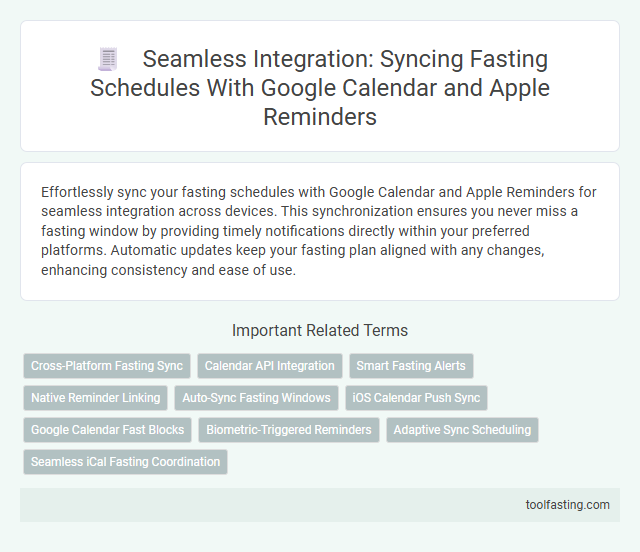Effortlessly sync your fasting schedules with Google Calendar and Apple Reminders for seamless integration across devices. This synchronization ensures you never miss a fasting window by providing timely notifications directly within your preferred platforms. Automatic updates keep your fasting plan aligned with any changes, enhancing consistency and ease of use.
Introduction to Digital Fasting Schedule Management
Introduction to Digital Fasting Schedule Management |
|
|---|---|
| Concept | Managing fasting schedules using digital tools enhances consistency and user commitment through timely reminders and easy updates. |
| Importance of Integration | Synchronizing fasting schedules with widely-used platforms like Google Calendar and Apple Reminders streamlines daily planning and reduces the risk of missed fasts. |
| Platform Benefits |
|
| User Experience | Digital management reduces manual tracking, improves adherence through automated alerts, and allows seamless updates to fasting periods according to lifestyle changes. |
| Technical Aspects | APIs from Google Calendar and Apple Reminders enable two-way data syncing, real-time schedule updates, and secure handling of user fasting data. |
Benefits of Syncing Fasting Plans With Calendar Apps
Syncing fasting schedules with Google Calendar and Apple Reminders enhances organization and ensures timely notifications. It streamlines your fasting routine by integrating seamlessly with daily digital tools.
- Improved Time Management - Calendar apps provide clear visual blocks for fasting periods, helping you plan meals and activities efficiently.
- Consistent Reminders - Automated notifications reduce the risk of missing fasting start and end times, promoting adherence to your fasting plan.
- Cross-Device Accessibility - Syncing ensures you can track your fasting schedule from any device linked to your calendar or reminders app.
Integrating your fasting plan with calendar apps maximizes convenience and supports successful fasting practices.
Setting Up Your Fasting Schedule in Google Calendar
Setting up your fasting schedule in Google Calendar ensures you never miss a fasting window. Seamlessly syncing fasting times helps maintain consistency and track progress effectively.
Open Google Calendar and create a new event for the start of your fast. Set the event to repeat according to your fasting routine, such as daily or weekly intervals. Enable notifications to receive timely reminders before each fasting period begins.
Automating Fasting Reminders With Apple Reminders
Automate your fasting reminders by syncing schedules directly with Apple Reminders. This integration ensures you never miss a fasting window by delivering timely notifications to your devices.
Setting up fasting reminders in Apple Reminders enhances consistency with personalized alert times. The seamless sync allows effortless management of your fasting routine alongside daily tasks.
Integrating Third-Party Fasting Apps With Your Calendar
Effortlessly syncing your fasting plans with Google Calendar and Apple Reminders enhances time management and adherence to fasting schedules. Linking third-party fasting apps directly to your calendar streamlines daily routine tracking and notification management.
- Bidirectional Sync - Enables real-time updates between fasting apps and calendar platforms to keep schedules accurate and consistent.
- Custom Notification Settings - Allows users to personalize reminders based on fasting phases, ensuring timely alerts through preferred devices.
- Cross-Platform Compatibility - Supports integration across iOS and Android, accommodating various fasting apps and calendar services seamlessly.
Customizing Notifications for Fasting Start and End Times
Seamless integration allows syncing fasting schedules directly with Google Calendar and Apple Reminders, ensuring all fasting sessions are accurately tracked. Customizing notifications for fasting start and end times helps maintain consistency and motivation throughout the fasting period. This feature enhances user experience by providing timely alerts tailored to individual fasting goals.
Syncing Fasting Schedules Across Multiple Devices
Seamless integration allows users to sync their fasting schedules effortlessly with Google Calendar and Apple Reminders. This synchronization ensures fasting times are consistently updated across all devices.
Syncing fasting schedules across multiple devices helps maintain accuracy and avoids missed fasting periods. Users can view and manage their fasting plans anytime, whether on a smartphone, tablet, or computer.
Troubleshooting Common Syncing Issues
Syncing fasting schedules with Google Calendar and Apple Reminders enhances daily routine management by providing timely notifications and seamless updates. Common syncing issues include delays in event updates, duplicate reminders, and incorrect time zone settings. Troubleshoot by checking app permissions, ensuring stable internet connections, and verifying calendar synchronization settings to maintain accurate fasting reminders.
Enhancing Accountability With Shared Fasting Calendars
Sync your fasting schedules effortlessly with Google Calendar and Apple Reminders for streamlined time management. Shared fasting calendars foster enhanced accountability by keeping you connected and motivated throughout your fasting journey.
- Seamless Integration - Connect fasting reminders directly with Google Calendar and Apple Reminders to consolidate your schedule in one place.
- Real-Time Syncing - Updates to fasting periods automatically reflect across all synced devices, ensuring accurate and timely notifications.
- Shared Fasting Calendars - Collaborate with friends or support groups by sharing fasting schedules, promoting mutual accountability and sustained progress.
Related Important Terms
Cross-Platform Fasting Sync
Seamless integration of fasting reminder schedulers enables cross-platform fasting sync by allowing users to automatically sync their fasting schedules with Google Calendar and Apple Reminders, ensuring consistent notifications and streamlined fasting management across multiple devices and operating systems.
Calendar API Integration
Fasting Reminder Scheduler leverages Calendar API integration to seamlessly sync fasting schedules with Google Calendar and Apple Reminders, ensuring accurate, real-time updates and personalized notifications directly within users' preferred calendar apps for enhanced adherence and time management.
Smart Fasting Alerts
Smart fasting alerts ensure seamless integration by automatically syncing personalized fasting schedules with Google Calendar and Apple Reminders, providing real-time notifications and adaptive reminders that optimize adherence and enhance user convenience.
Native Reminder Linking
Seamless integration with Google Calendar and Apple Reminders enhances fasting reminder scheduling by enabling native reminder linking that automatically syncs fasting start and end times, ensuring real-time updates and consistent notifications across devices without manual entry.
Auto-Sync Fasting Windows
Auto-sync fasting windows with Google Calendar and Apple Reminders enables real-time updates, ensuring fasting schedules are consistently aligned across devices and prompting timely alerts that enhance adherence and optimize fasting routines.
iOS Calendar Push Sync
Effortlessly synchronize fasting schedules with iOS Calendar Push Sync enables seamless integration by automatically updating fasting reminders in Apple Calendar, ensuring real-time notifications and accurate tracking without manual input while enhancing user convenience and adherence to fasting routines across all Apple devices.
Google Calendar Fast Blocks
Effortlessly sync your fasting schedules with Google Calendar Fast Blocks to ensure timely reminders and seamless tracking of fasting periods, optimizing your intermittent fasting routine by automatically marking start and end times within your existing calendar events.
Biometric-Triggered Reminders
Biometric-triggered reminders in fasting reminder schedulers ensure seamless integration by automatically syncing fasting schedules with Google Calendar and Apple Reminders using real-time biometric data such as heart rate and glucose levels to prompt timely notifications aligned with individual physiological states, enhancing adherence and personalization.
Adaptive Sync Scheduling
Adaptive Sync Scheduling enables the Fasting Reminder Scheduler to automatically adjust fasting start and end times in real-time across Google Calendar and Apple Reminders, ensuring a seamless and consistent fasting routine that adapts to changes in user availability, time zones, and personalized fasting goals.
Seamless Integration: Syncing Fasting Schedules With Google Calendar and Apple Reminders Infographic