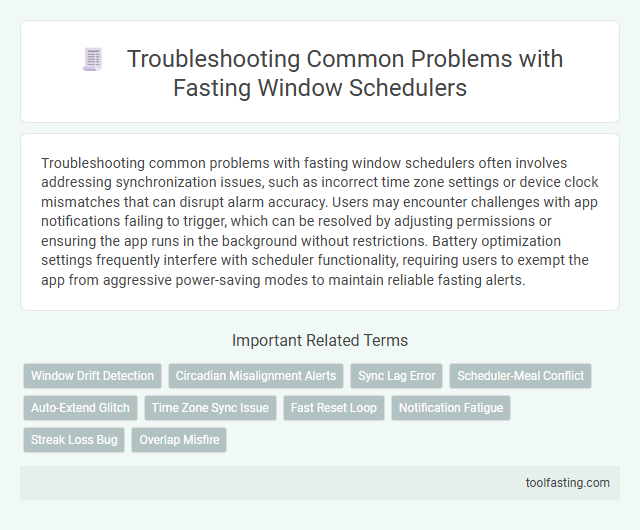Troubleshooting common problems with fasting window schedulers often involves addressing synchronization issues, such as incorrect time zone settings or device clock mismatches that can disrupt alarm accuracy. Users may encounter challenges with app notifications failing to trigger, which can be resolved by adjusting permissions or ensuring the app runs in the background without restrictions. Battery optimization settings frequently interfere with scheduler functionality, requiring users to exempt the app from aggressive power-saving modes to maintain reliable fasting alerts.
Introduction to Fasting Window Schedulers
What challenges might you encounter when using a fasting window scheduler? Fasting window schedulers help manage eating and fasting periods, supporting health goals like weight loss and improved metabolism. Understanding common problems can enhance your experience and ensure the scheduler works effectively for your needs.
App Compatibility and Device Issues
Fasting window schedulers may face compatibility issues with certain operating systems or outdated app versions, leading to inaccurate tracking or crashes. Device-related problems such as insufficient storage or conflicting background apps can disrupt the scheduler's functionality. Ensuring your app is updated and your device meets the necessary requirements helps maintain smooth fasting window tracking.
Syncing Errors with Health Data
Fasting window schedulers often experience syncing errors that disrupt accurate health data recording. Identifying and resolving these issues ensures reliable tracking of fasting progress and health metrics.
- Check App Permissions - Ensure the fasting scheduler app has necessary permissions to access health data on your device.
- Verify Internet Connection - A stable internet connection is critical for syncing data between devices and health platforms.
- Update Software - Keep both the fasting scheduler and health app updated to latest versions to avoid compatibility problems.
Incorrect Fasting Window Tracking
Incorrect fasting window tracking is a frequent issue faced when using fasting window schedulers. This problem can arise from inaccurate start or end time inputs, leading to misguided fasting periods.
Synchronization errors between devices or apps can also affect fasting window accuracy. Ensuring your device's time settings are correct and consistent can minimize these tracking errors.
Notification and Reminder Failures
Notification and reminder failures in fasting window schedulers often result from app permission restrictions or background data limitations. Ensuring the app has proper notification permissions and is allowed to run in the background can resolve most issues. Regularly updating the fasting app and checking system notification settings improves reliability and user adherence to fasting schedules.
Data Loss or Missing Entries
Data loss or missing entries in fasting window schedulers often occur due to app crashes or syncing errors. These issues can disrupt your tracking and affect the accuracy of your fasting history.
Regularly backing up your fasting data can prevent permanent loss and ensure recovery when problems arise. Verifying app permissions and maintaining a stable internet connection help minimize syncing failures and missing records.
Problems with Setting Custom Fasting Times
Setting custom fasting times in fasting window schedulers can present several common challenges. Understanding these issues helps optimize the fasting experience and maintain accurate tracking.
- Incorrect Time Format Input - Users often input times in unsupported formats, causing synchronization errors.
- Time Zone Mismatches - Custom fasting times may not adjust automatically to different time zones, disrupting fasting schedules.
- App or Device Compatibility - Some fasting schedulers fail to save custom times correctly due to compatibility issues across devices or app versions.
Confusing User Interface and Navigation
Fasting window schedulers can sometimes present challenges due to confusing user interfaces and difficult navigation. Users often struggle to efficiently manage their fasting periods because of unclear design elements.
- Unintuitive Layout - Complex menus and poorly organized options make it hard for users to find essential features quickly.
- Ambiguous Icons and Labels - Icons lacking clear meaning or vague labels cause misinterpretation of functions within the scheduler.
- Inadequate Onboarding - Lack of guided tutorials or tooltips results in users feeling lost during initial setup and daily use.
Improving clarity and ease of navigation enhances the overall user experience with fasting window schedulers.
Troubleshooting Subscription and Payment Issues
Fasting Window Schedulers may sometimes encounter subscription and payment issues that disrupt your fasting plans. Common problems include failed transactions, incorrect billing, or subscription lapses.
Verify your payment method for sufficient funds and accuracy. Ensure your subscription status is active to avoid interruptions in service. Contact customer support promptly if discrepancies persist to resolve issues efficiently.
Related Important Terms
Window Drift Detection
Fasting window drift detection in fasting window schedulers is essential for maintaining accurate tracking of fasting and eating periods by identifying discrepancies caused by inconsistent timer settings, user input errors, or device synchronization issues, enabling users to recalibrate schedules promptly and ensure optimal adherence to fasting protocols.
Circadian Misalignment Alerts
Circadian misalignment alerts in fasting window schedulers often arise from inconsistent sleep patterns or irregular eating times, requiring users to calibrate their schedules according to natural light exposure and maintain consistent meal timing to optimize metabolic health and align with the body's internal clock.
Sync Lag Error
Experiencing sync lag errors in fasting window schedulers often results from inconsistent device time settings, unstable internet connections, or outdated application versions, and resolving these issues requires ensuring all devices maintain synchronized clocks, updating to the latest app version, and confirming reliable network connectivity for seamless data synchronization.
Scheduler-Meal Conflict
Scheduler-meal conflicts in fasting window schedulers often arise when meal timing preferences clash with predetermined fasting periods, causing disruptions in metabolic benefits and user compliance, necessitating the adjustment of fasting windows or the integration of flexible scheduling algorithms to align with individual dietary habits and lifestyle demands.
Auto-Extend Glitch
The Auto-Extend Glitch in fasting window schedulers often causes the fasting period to unintentionally prolong beyond the set duration, resulting in user confusion and disrupting metabolic rhythms, which can be mitigated by updating the app to the latest version, recalibrating the time settings, or using manual override features provided in most leading fasting apps.
Time Zone Sync Issue
Time zone sync issues in fasting window schedulers often cause inaccurate fasting and eating window notifications due to mismatches between device settings and server time, requiring users to verify device time zone configurations, ensure app permissions for location access are enabled, and update the scheduler app to the latest version to maintain accurate synchronization.
Fast Reset Loop
Experiencing a fast reset loop in fasting window schedulers often results from misconfigured start and end times, conflicting time zones, or software glitches that cause the app to repeatedly restart the fasting timer, which can be resolved by verifying schedule settings, updating the app, clearing cache, and ensuring device time synchronization.
Notification Fatigue
Notification fatigue often arises in fasting window schedulers due to excessive or poorly timed alerts, which can overwhelm users and diminish adherence to fasting protocols; optimizing notification frequency, personalizing alert settings, and integrating adaptive reminders based on user behavior significantly enhances user engagement and fasting success rates.
Streak Loss Bug
The Streak Loss Bug in fasting window schedulers often occurs due to time zone misconfigurations, app synchronization issues, or abrupt interruptions in the fasting cycle, causing users to lose their continuous fasting streaks despite consistent adherence to their fasting plans.
Troubleshooting Common Problems with Fasting Window Schedulers Infographic