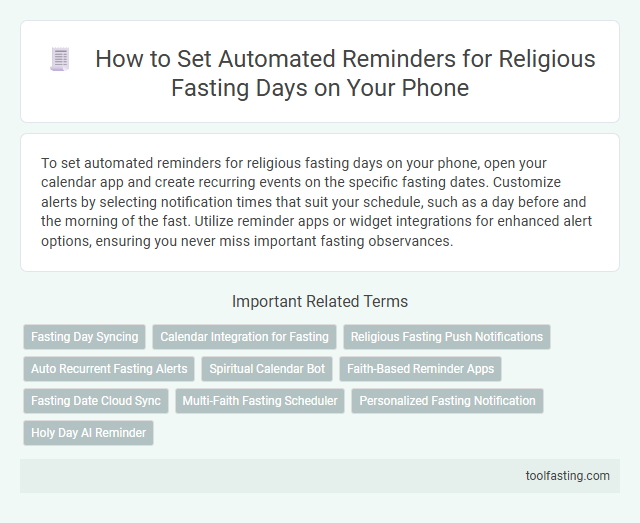To set automated reminders for religious fasting days on your phone, open your calendar app and create recurring events on the specific fasting dates. Customize alerts by selecting notification times that suit your schedule, such as a day before and the morning of the fast. Utilize reminder apps or widget integrations for enhanced alert options, ensuring you never miss important fasting observances.
Understanding the Importance of Religious Fasting Reminders
Religious fasting days hold deep spiritual significance and require careful preparation. Setting automated reminders ensures you never miss these important observances.
Fasting reminders help maintain discipline and focus on your faith throughout the year. Automated alerts provide timely notifications, allowing you to plan meals and spiritual activities effectively.
Choosing the Right App for Automated Fasting Alerts
Setting automated reminders for religious fasting days ensures you observe important spiritual practices on time. Choosing the right app for fasting alerts helps maintain consistency and respect sacred schedules.
- User-Friendly Interface - Select an app with an intuitive design to easily set and manage fasting reminders.
- Customizable Notification Options - Opt for apps that allow adjusting alert times and frequencies to match different fasting traditions.
- Integration with Calendars - Prefer apps that synchronize with your phone's calendar for seamless tracking of fasting dates.
Setting Up Calendar Events for Fasting Days
Setting up automated reminders for religious fasting days on your phone helps you stay committed to your spiritual practices. Using calendar events ensures timely notifications tailored to important dates.
Open your phone's calendar app and create a new event on the fasting day. Enter the specific name of the fasting day, such as Ramadan or Yom Kippur, to easily identify it. Set the reminder to alert you at a preferred time, ensuring you prepare in advance for the fast.
Syncing Religious Calendars with Your Smartphone
| Step | Description |
|---|---|
| Choose a Reliable Religious Calendar | Select a calendar that covers your specific religious fasting days, such as Islamic Hijri, Hindu Panchang, Jewish Hebrew, or Christian liturgical calendars. Many apps like Google Calendar, iCal, or specialized religious calendar apps offer these options. |
| Subscribe to the Calendar | Use your smartphone's calendar app to subscribe to the chosen religious calendar. For Android, open Google Calendar, go to Settings > Add calendar > Browse calendars of interest, then select the religious calendar. For iPhone, open Settings > Calendar > Accounts > Add Account > Subscribed Calendar, and enter the calendar URL. |
| Enable Notifications | Activate notifications for the subscribed calendar events to receive timely reminders for fasting days. Adjust reminder times according to your preference, such as one day before or early morning on the fasting day. |
| Sync Across Devices | Ensure calendar syncing is enabled across your devices to keep fasting reminders consistent on your smartphone, tablet, or computer. This helps maintain awareness even if you switch devices. |
| Customize Event Details | Modify fasting day events with personalized notes, prayer times, or specific fasting guidelines. Adding detailed information will enrich your reminder experience and preparation. |
Enabling Push Notifications for Fasting Reminders
Setting automated reminders for religious fasting days on your phone helps you stay on track with your spiritual commitments. Enabling push notifications ensures you receive timely alerts without manually checking your calendar.
- Open your calendar or fasting app - Navigate to the settings and select the fasting days you want to be reminded about.
- Enable push notifications - Turn on notification permissions within the app and your phone's settings to receive alerts.
- Customize reminder times - Set notifications to alert you hours or days in advance according to your preference.
Customizing Reminder Times to Suit Your Routine
Setting automated reminders for religious fasting days on your phone helps you observe important spiritual commitments without forgetting. Customizing reminder times allows you to align notifications with your daily routine for better adherence.
- Choose specific fasting days - Select important religious fasting dates in your calendar app or reminder tool for precise tracking.
- Set multiple reminder alerts - Create several notifications at different times to prepare mentally and physically before fasting begins.
- Adjust notification times to your schedule - Tailor reminders to wake you up, before meals, or at convenient intervals to maintain your fasting discipline.
Personalizing reminder settings enhances commitment and helps you honor your religious fasting days consistently.
Using Voice Assistants for Automated Fasting Alerts
Setting automated reminders for religious fasting days on your phone ensures you never miss important observances. Voice assistants like Siri, Google Assistant, and Alexa can create customized fasting alerts quickly through simple voice commands. Using these tools allows for hands-free scheduling, making it convenient to stay spiritually consistent without manual input.
Managing Recurring Reminders for Multiple Fasting Schedules
Setting automated reminders for religious fasting days helps maintain spiritual discipline by ensuring you never miss important dates. Managing multiple fasting schedules becomes simple with your phone's calendar and reminder features.
Use recurring reminders to handle different fasting periods by creating separate events for each schedule. Customize notification times to prepare mentally and physically ahead of each fasting day for a smooth experience.
Integrating Fasting Reminders with Daily To-Do Lists
How can you set automated reminders for religious fasting days on your phone effectively? Use your phone's calendar app to mark fasting days and enable notifications. Integrate these reminders with your daily to-do list app to ensure fasting remains a priority throughout the day.
Related Important Terms
Fasting Day Syncing
Set automated reminders for religious fasting days by syncing your phone's calendar with authoritative religious observance schedules or using specialized fasting day apps that integrate holiday data to ensure timely notifications aligned with specific fasting rituals.
Calendar Integration for Fasting
To set automated reminders for religious fasting days using calendar integration on your phone, open your calendar app, create a new event on the fasting date, label it clearly with the specific fasting day name, set the event to repeat annually or according to the fasting schedule, add alert notifications at preferred times, and synchronize the calendar with cloud services to receive timely push notifications across all your devices.
Religious Fasting Push Notifications
Setting automated religious fasting push notifications on your phone involves using calendar apps like Google Calendar or dedicated reminder apps to input specific fasting dates, enabling timely alerts that help observe important religious fasting days without missing them.
Auto Recurrent Fasting Alerts
To set automated, auto recurrent fasting alerts on your phone for religious fasting days, use calendar apps like Google Calendar or specialized fasting apps such as Fasting Buddy or MyFastingTimer, where you can input specific fasting dates, choose the recurrence pattern corresponding to your religious fasting schedule, and enable push notifications to receive timely and consistent reminders without manual intervention.
Spiritual Calendar Bot
Utilize the Spiritual Calendar Bot on your smartphone by installing its app or integrating it with your messaging platform to automatically receive customized notifications for upcoming religious fasting days based on your specific faith tradition and preferred reminder times.
Faith-Based Reminder Apps
Faith-based reminder apps like Divine Time, Muslim Pro, and iGatha provide customizable notifications for religious fasting days by allowing users to input specific dates and receive automated alerts that respect different faith traditions, ensuring timely observance and spiritual preparation without manual tracking.
Fasting Date Cloud Sync
Enable fasting date cloud sync on your phone by using calendar apps such as Google Calendar or Apple Calendar to automatically update and synchronize religious fasting days across all your devices, ensuring timely and accurate reminders without manual input.
Multi-Faith Fasting Scheduler
Utilize a multi-faith fasting scheduler app like Fasting Reminder or Muslim Pro, which integrates diverse religious calendars--including Islamic, Christian, Hindu, and Buddhist fasting days--enabling customizable automated notifications on your smartphone to ensure you never miss significant fasting observances.
Personalized Fasting Notification
Customize personalized fasting notifications on your phone by using calendar apps like Google Calendar or specialized religious apps such as Muslim Pro or iFasting, which allow you to set recurring alerts for specific fasting days like Ramadan, Yom Kippur, or Lent, ensuring you receive timely reminders tailored to your religious observances and dietary restrictions.
How to Set Automated Reminders for Religious Fasting Days on Your Phone Infographic